
Please download the zip file (above) and unzip it to a folder of your choosing. Then run the file 'Tutorials.exe'. This will show you a mock-up of the LSS v10 screen in which you can navigate and view tutorial demonstrations.
This player is installed with LSS v10, so there is no need to download it again. It is accessed from within LSS v10 via 'Help / Tutorials'
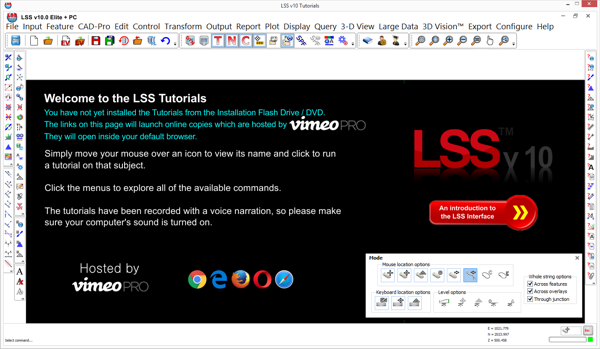
Some of these tutorial videos feature data which Contains Ordnance Survey data © Crown Copyright and database right 2011

Please download the zip file (above) and unzip it. Then copy the entire unzipped contents (files and folders) to the folder where LSS is installed (usually c:\Program Files (x86)\McCarthy Taylor Systems\LSS.
Select ‘Replace all files’ when prompted by the copy screen.
Once you have completed the install you can delete the downloaded zip file and the tutorials folder and all of its sub folders and contents in your downloads folder.
Now, when you select ‘Help/Tutorials’ inside LSS, they will run from your computer and not rely on the internet.