To enable exported LSS3D files to be imported into Unity, you will need to download and install the LSS Unity Plugin.

The LSS Unity Plugin is supplied entirely free, but without warranty as to its suitability for specific tasks. The Unity Plugin is currently no longer developed or supported. If in doubt, please speak to us before attempting to use the Unity Plugin.
Unity does not cost anything to download and use for personal use, for details about Unity’s other pricing subscription plans check HERE

We cover all the steps in our documentation from downloading Unity, exporting your LSS3D file from LSS v10, bringing your files into Unity, adding/changing how your survey should be finally presented. If in doubt you can always give us a call and one of our Unity Developers will assist you with your project.

Within Unity you can take your survey model data and manipulate the visuals to how you want.
Point Codes - Add your own/purchased 3D models to your point code data with our LSS Unity Plugin:
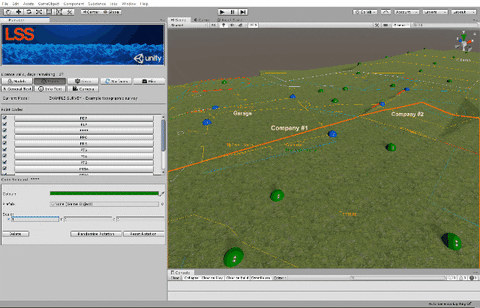
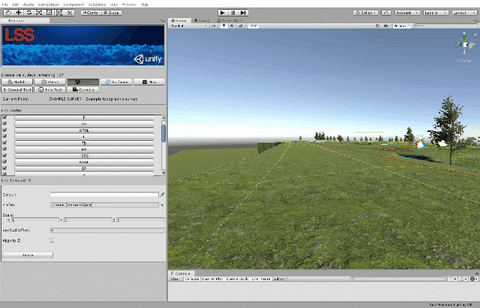
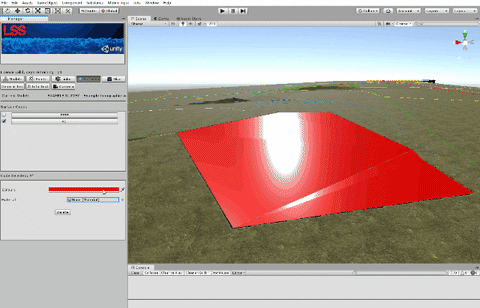
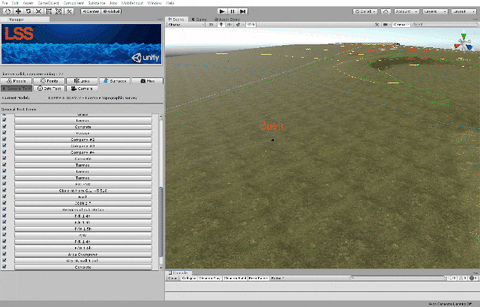
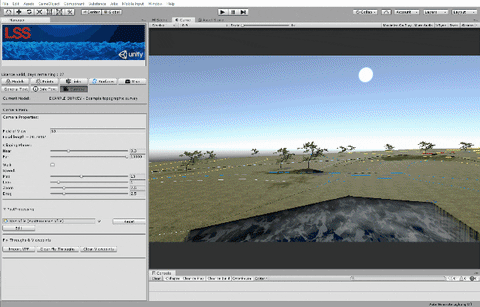
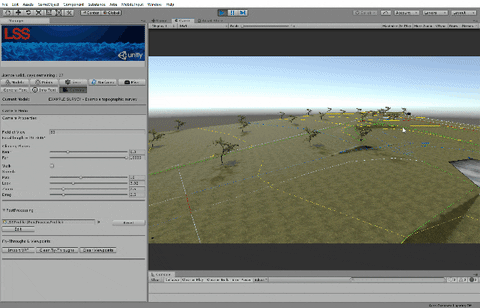
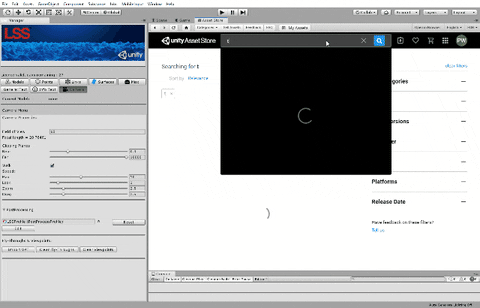
Save your Unity session, build it and send it on to anyone with a PC. The end user does not require a copy of LSS or Unity to view and navigate through your survey models end result.

We cannot emphasise enough, but before you try to use the plugin, you must become familiar with what Unity can do and how to use it. You can view Unity tutorials here